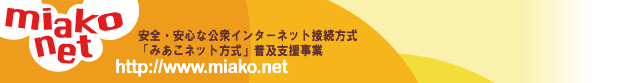|
|
 |
|
How to connect to MIAKO-NET
(1) Set up your device (PC) for
wireless network access.
The MIAKO-NET system is based on the Wi-Fi standard (IEEE802.11b). Any device that is Wi-Fi compatible can connect to MIAKO-NET.
MIAKO-NET software is compatible with the following operating systems (all of which support VPN):
Windows Me
Windows 2000
Windows XP
Mac OS X 10.2
Other operating systems may work with MIAKO-NET, if they are VPN compatible.
|
|
(2) Agree the "CONTRACT OF MIAKO-NET
USER"
Please be sure to read the "CONTRACT OF MIAKO-NET USER".
We regard all the MIAKO-NET users to agree on the CONTRACT.
|
|
(3) Register for your free MIAKO-NET account.
To use MIAKO-NET, you need to register for an account (user ID and password). Accounts are issued at the locations listed below. To register, users may require photo identification: passport,green card, or Japanese driver’s license depending on an account issuing location. It is required that you agree to your being the only user of your account. They cannot be transfered disclosed, nor sold to any other person.
|
|
(4) Set up the wireless access function on your operating system.
Add MIAKO-NET’s VPN function software to your operating system. Set your access point via the MIAKO-NET Control Panel. For Windows XP, follow the instructions given below.
|
|
(5) Connect to MIAKO-NET.
At the prompt, enter your user name and password (as written on your account sign-up form) and then connect to MIAKO-NET (follow the instructions for Windows XP given below).
|
|